安装PaddleNLP#
以下安装过程默认用户已安装好paddlepaddle-gpu或paddlepaddle(版本大于或等于2.0),paddlepaddle安装方式参照 飞桨官网。
pip安装#
pip install --upgrade paddlenlp>=2.0.0rc -i https://pypi.org/simple
Anaconda安装#
Anaconda是一个开源的Python发行版本,其包含了conda、Python等180多个科学包及其依赖项。使用Anaconda可以通过创建多个独立的Python环境,避免用户的Python环境安装太多不同版本依赖导致冲突。
1、windows安装Anaconda#
第一步 下载#
在 Anaconda官网 选择下载Windows Python3.7 64-Bit版本。
确保已经安装Visual C++ Build Tools(可以在开始菜单中找到),如未安装,请点击 下载安装。
第二步 安装#
运行下载的安装包(以.exe为后辍),根据引导完成安装, 用户可自行修改安装目录(如下图)。
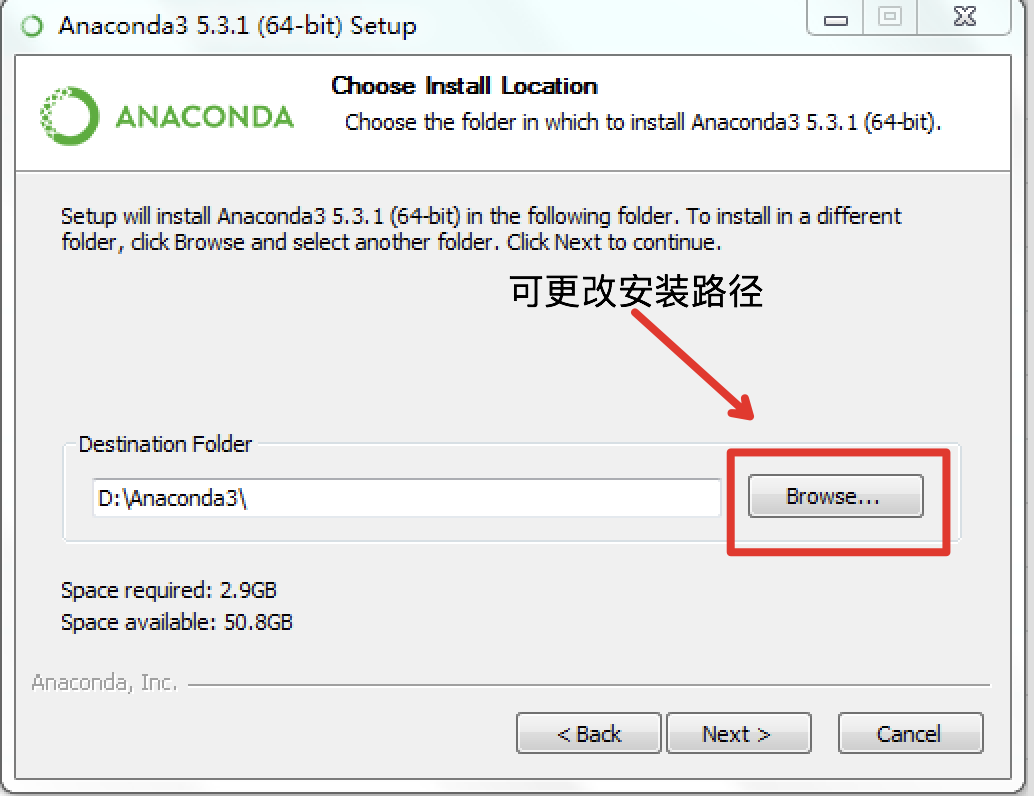
第三步 使用#
点击Windows系统左下角的Windows图标,打开:所有程序->Anaconda3/2(64-bit)->Anaconda Prompt
在命令行中执行下述命令
# 创建名为my_paddlenlp的环境,指定Python版本为3.7
conda create -n my_paddlenlp python=3.7
# 进入my_paddlenlp环境
conda activate my_paddlenlp
# 安装PaddleNLP
pip install --upgrade paddlenlp>=2.0.0rc -i https://pypi.org/simple
按如上方式配置后,即可在环境中使用PaddleNLP了,命令行输入python回车后,import paddlenlp试试吧,之后再次使用都可以通过打开’所有程序->Anaconda3/2(64-bit)->Anaconda Prompt’,再执行conda activate my_paddlenlp进入环境后,即可再次使用PaddleNLP。
2、Linux/Mac安装Anaconda#
第一步 下载#
在 Anaconda官网 选择下载对应系统 Python3.7版本下载(Mac下载Command Line Installer版本即可)。
第二步 安装#
打开终端,在终端安装Anaconda
# ~/Downloads/Anaconda3-2019.07-Linux-x86_64.sh即下载的文件
bash ~/Downloads/Anaconda3-2019.07-Linux-x86_64.sh
安装过程中一直回车即可,如提示设置安装路径,可根据需求修改,一般默认即可。
第三步 使用#
# 创建名为my_paddlenlp的环境,指定Python版本为3.7
conda create -n my_paddlenlp python=3.7
# 进入my_paddlenlp环境
conda activate my_paddlenlp
# 安装PaddleNLP
pip install --upgrade paddlenlp>=2.0.0rc -i https://pypi.org/simple
按如上方式配置后,即可在环境中使用PaddleNLP了,命令行输入python回车后,import paddlenlp试试吧,之后再次使用都可以通过打开’所有程序->Anaconda3/2(64-bit)->Anaconda Prompt’,再执行conda activate my_paddlenlp进入环境后,即可再次使用PaddleNLP。
代码安装#
github代码会跟随开发进度不断更新
git clone https://github.com/PaddlePaddle/PaddleNLP.git
cd PaddleNLP
git checkout develop
使用Docker镜像体验PaddleNLP#
如果您没有Docker运行环境,请参考 Docker官网 进行安装
PaddleNLP提供了带有最新代码的docker镜像供您使用,您只需要*拉取docker镜像*,然后*运行docker镜像*,无需其他任何额外操作,即可开始使用PaddleNLP的所有功能。
在 Docker Hub 中获取这些镜像及相应的使用指南,包括CPU、GPU、ROCm版本。
如果您对自动化制作docker镜像感兴趣,或有自定义需求,请访问 PaddlePaddle/PaddleCloud 做进一步了解。
